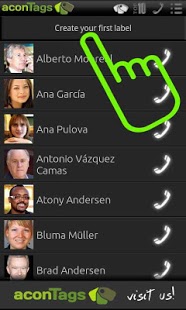aconTags 4
Free Version
Publisher Description
AconTags is an innovative phone book manager. It has the same functionality as the main agendas of contacts, but also has a tool that unlike any other existing application:
AconTags can now organize your contacts by three labels diiferentes LEVELS.
It's like having your contacts organized into folders, subfolders and sub-subfolders, but accessible through a clean and fast interface.
There are many possibilities as you need.
For example:
childhood friends friends >>
friends of football >>
holidays >> contacts >> friends from the beach
mountain contact >>
work clients >>
partners >>
projects >>
suppliers suppliers >> computers >>
stationery suppliers >>
The process for creating and attaching the labels is fast and intuitive, about 200 contacts can be classified in just 10-15 minutes, and you can be creating labels and sub-tags as you read and associating your contact list. Previously only recommended design labels the mental map of where you go putting your contacts.
In addition aconTags has:
- T9 Dialer
- Call History
- Direct send sms and email
- Automated list of contacts TOP 10.
This is a beta version, please send your comments, questions, ideas and possible bugs. Help is always welcome!
We can not contact you if Google Play speaks to us through the Customer Reviews section. To do so please contact via email, we will be happy to help.
About aconTags
aconTags is a free app for Android published in the Telephony list of apps, part of Communications.
The company that develops aconTags is Labeldroid. The latest version released by its developer is 4. This app was rated by 1 users of our site and has an average rating of 3.0.
To install aconTags on your Android device, just click the green Continue To App button above to start the installation process. The app is listed on our website since 2012-03-05 and was downloaded 7 times. We have already checked if the download link is safe, however for your own protection we recommend that you scan the downloaded app with your antivirus. Your antivirus may detect the aconTags as malware as malware if the download link to com.acontags.app is broken.
How to install aconTags on your Android device:
- Click on the Continue To App button on our website. This will redirect you to Google Play.
- Once the aconTags is shown in the Google Play listing of your Android device, you can start its download and installation. Tap on the Install button located below the search bar and to the right of the app icon.
- A pop-up window with the permissions required by aconTags will be shown. Click on Accept to continue the process.
- aconTags will be downloaded onto your device, displaying a progress. Once the download completes, the installation will start and you'll get a notification after the installation is finished.